This blog post has been created for completing the requirements of the SecurityTube Offensive Internet of Things course.
Offensive Internet Of Things Exploitation
Student ID: IoTE- 778
Overview
During the Offensive Internet Of Things course the
Kankun Smart Plug:
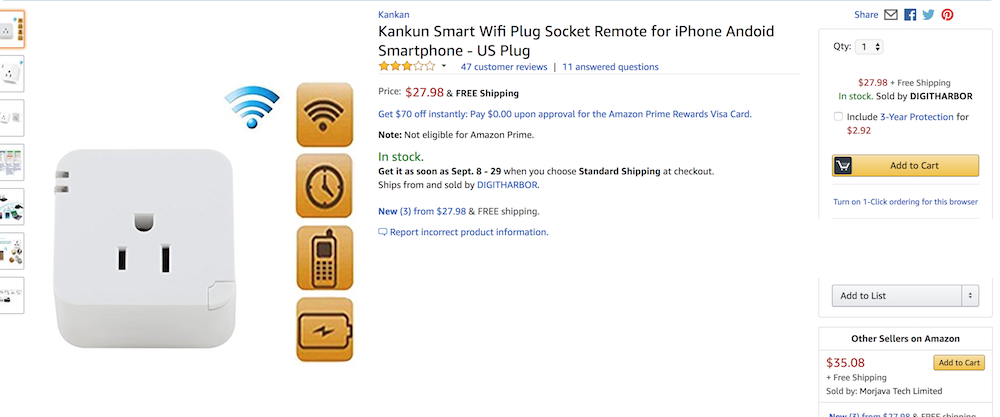 is analyzed in various ways including:
is analyzed in various ways including:
- Using Jadx to decompile and analyze the mobile app
- Acquiring and analyzing the device’s firmware
- Analyzing the network traffic
- Utilizing Kankun Controller to perform various attacks on the device
My goal with this post is to:
- Replicate the techniques outlined in the course
- Document the process and any gotchas encountered along the way
Analyzing The Android App with Unzip and Jadx
The first thing covered which I wanted to attempt was decompiling the
Android applications with
Jadx. Prior to taking this course I
didn’t realize it was possible to decompile an Android application
back into .java files. I was under the impression that the best Java
decompiling you could get was to .class files. After a bit of
investigation, this seems to be because Android applications are
actually .dex (Davlik Executable Files) zipped into .apk
archives. This is something I’ve made a mental note to revisit and
learn more about.
After looking in the manual that came with the Kankun Smart Plug, it
indicates that you can scan a QR code to get the Android or iOS apps,
or you can download the Android .apk from here:
http://kk.huafeng.com:8081/none/android/Smartwifi.apk
With a little wget magic we have out Android App:
wget http://kk.huafeng.com:8081/none/android/Smartwifi.apk
After a brew install jadx, jadx Smartwifi.apk, and unzip
Smartwifi.apk we have an un-archived Android application as well as a
decompiled version of the Android application. Once this is done, a
few interesting things are noticed:
$ ls lib/armeabi/
libNDK_03.id0 libNDK_03.id1 libNDK_03.nam libNDK_03.so
It appears that there is a “Shared Object File”, analogous to a Windows DLL that can be analyzed. This would seem to indicate that the application makes some native calls. This could be interesting.
Inside of the decompiled Android app, the following application structure exists:
$ ls Smartwifi
AndroidManifest.xml adapt/ cache/ custom/ res/
Smartwifi.iml android/ com/ hangzhou/
Looking at the application structure seems to indicate that the “hangzhou” directory most likely contains the application namespaces. Upon further investigtion we find:
$ ls Smartwifi/hangzhou/
kankun/ zx/
$ ls Smartwifi/hangzhou/kankun/
AlertUtil.java DeviceTaskActivity.java NumericWheelAdapter.java ShowDialogActivity.java WheelView.java
ArrayWheelAdapter.java GetElectricityService.java OnWheelChangedListener.java SmartwifiActivity.java WifiAdmin.java
Config.java GuideActivity.java OnWheelScrollListener.java UpdateModel.java WifiJniC.java
ControlHelpActivity.java JudgeDate.java ProtectService.java ViewPagerAdapter.java dbHelper.java
DBManager.java NetStateUtil.java ScreenInfo.java WheelAdapter.java
DeviceActivity.java NetworkTool.java SelectPicPopupWindow.java WheelMain.java
$ ls Smartwifi/hangzhou/zx/
BuildConfig.java PreferencesUtil.java R.java
In fact this does seem to be where the application namespaces are located.
Calling Strings on the Shared Object
Circling back to libNDK_03.so which was shown earlier, we can run
the strings command on it to see if there are any interesting
strings found. Lets try:
strings libNDK_03.so
DecryptData
Java_hangzhou_kankun_WifiJniC_decode
EncryptData
Java_hangzhou_kankun_WifiJniC_encode
fdsl;mewrjope456fds4fbvfnjwaugfo <--------- Very Interesting.........
aes_set_key
aes_encrypt
aes_decrypt
Using strings on the shared object yields some interesting finds. We learn that:
- The Android app does in fact ues JNI to interface with the shared object
- The library appears to be using aes encryption
- We find a string that is 32 bytes long or 8 * 32 = 256 bits long…
Since we have a 256 bit string along with the fact that the Android app is performing aes encryption, it is very likely that the 256 bit string is actually the AES-256 bit encryption key. We’ll hold on to that for later…
Android App Source Code Review
Reviewing the souce code we find some intesesting things:
package hangzhou.zx;
.. snip ..
public class PreferencesUtil {
public static String filePathString = "http://app.jkonke.com/kkeps.bin";The PreferencesUtil file seems to indicate where the firmware can be
acquired for firmware analysis. We’ll explore that later.
In WifiJniC.java we find the function definitions for calling the
native code in the shared object:
package hangzhou.kankun;
public class WifiJniC {
private static final String libSoName = "NDK_03";
public native int add(int i, int i2);
public native String codeMethod(String str);
public native String decode(byte[] bArr, int i);
public native byte[] encode(String str, int i);
static {
System.loadLibrary(libSoName);
}
}Looking at the API that the shared library seems to provide, it would
seem that if we look for the encode / decode function calls within the
application, that we can get an idea of the types of messages that the
Android App sends and receives from the smartplug. Within
DeviceActivity.java we find various incantations similar to the following:
.. snip ..
while (!getAck) {
try {
address = InetAddress.getByName(DeviceActivity.this.dev_ip);
udp_cmd = "lan_phone%" + DeviceActivity.this.dev_mac + "%" + DeviceActivity.this.dev_word + "%" + this.sendcmd;
cmd_buf = DeviceActivity.this.jnic.encode(udp_cmd, udp_cmd.length());
DeviceActivity.this.cmdSocket.send(new DatagramPacket(cmd_buf, cmd_buf.length, address, Integer.valueOf(DeviceActivity.this.dev_port).intValue()));
} catch (IOException e4) {
e4.printStackTrace();
}
.. snip ..With this we can glean the following information about the messages that are used for communication:
- It appears that the app communicates to the device over UDP
- There is a prefix of
lan_phoneorwan_phone. This most likely has to do with whether the device is setup to be a wireless access point on its own, or whether it is setup as a device connected to a router on the wireless network. - Followed by the mac address of the smartplug
- Followed by a password maybe???
- Followed by a command
- Sometimes followed by an argument for the command
Summary
At this point we have gathered a good bit of information about how this device works and perhaps some secrets that could let us have some fun analysing the network traffic. The course mentions a tool for manipulating the Kankun smartplug called: Kankuncontroller I haven’t had a chance to play around with it yet but looking at the source code shows that the author has figured out all kinds of ways to play with the smart plug and get it to do things without having to use the mobile app.
This post is getting a bit long so I think this is a good point to stop and I’ll make a part 2 covering analysis of the network traffic as well as analysis of the firmware.

